 |
|
 Dec 16, 2007, 04:56 AM // 04:56
Dec 16, 2007, 04:56 AM // 04:56
|
#1 | |
|
Perfectly Elocuted
Join Date: Sep 2005
|
Ok guys, this thread here, while full of lots of useful information, was getting ridiculously large and hard to sift through. In the interest of having the most useful posts/threads for all your mapping needs in a handy travel size thread, I've re-posted some of the gems from the previous threads. If I am missing some information that you feel should be included in this pseudo-guide please send me a PM and I'll do my best to see that it's included.
In the interest of keeping this thread as clean and user friendly as possible there are a few ground rules! 1.) Do not post Screen Shots of your completed titles. That is what the screen shot forum is for. 2.) Be sure to be a specific as possible when asking questions. You may post images of your maps as long as they follow forum guidelines (ie...not to big!) to aide you in asking your question. 3.) Do not post without either: Offering usable advice to someone that has asked a question or Asking a specific mapping question. 4.) Please enjoy! Quote:
__________________
" Capital letters were always the best way of dealing with things you didn't have a good answer to." Last edited by Marty Silverblade; Mar 30, 2012 at 10:04 PM // 22:04.. Reason: revised op |
|

|

|
 Dec 16, 2007, 04:58 AM // 04:58
Dec 16, 2007, 04:58 AM // 04:58
|
#2 | |
|
Perfectly Elocuted
Join Date: Sep 2005
|
Original Link:
http://www.guildwarsguru.com/forum/s...php?t=10160387 Quote:
__________________
" Capital letters were always the best way of dealing with things you didn't have a good answer to." |
|

|

|
 Dec 16, 2007, 05:04 AM // 05:04
Dec 16, 2007, 05:04 AM // 05:04
|
#3 | |
|
Perfectly Elocuted
Join Date: Sep 2005
|
Here is a guide for doing a difference map.
Original Link: http://www.guildwarsguru.com/forum/s...&postcount=268 Quote:
__________________
" Capital letters were always the best way of dealing with things you didn't have a good answer to." |
|

|

|
 Jan 06, 2008, 04:46 PM // 16:46
Jan 06, 2008, 04:46 PM // 16:46
|
#4 |
|
Desert Nomad
Join Date: Sep 2006
Location: Virginia
Guild: Spirit of Elisha
Profession: W/
|
Ok, I have a cartography question that I hope someone can answer.
How do I reach this area? When I look at older maps, I don't think it was there, but it is now and I believe it is uncoverable. Is it just a place that is no longer uncoverable, but used to be? I've fully explored the dunes bonus area, so I know it isn't part of that. |

|

|
 Jan 06, 2008, 05:09 PM // 17:09
Jan 06, 2008, 05:09 PM // 17:09
|
#5 |
|
Lion's Arch Merchant
Join Date: Apr 2006
Guild: Order of the BlackSheep
|
TheRaven,
See attachment for path to area. |

|

|
 Jan 19, 2008, 12:19 AM // 00:19
Jan 19, 2008, 12:19 AM // 00:19
|
#6 |
|
Jungle Guide
Join Date: Jul 2006
Location: The edge of reason
Guild: I don't play any more.
Profession: W/E
|
I have heard reports that there is actually about 101 or 102% of Tyria that is mappable. Is that correct? Because I am sorely hoping that I can leave out some areas that I really hate (Thunderhead Keep and Aurora Glade.)
Is it possible that I could still have some uncharted spots on my map and still get my 100%? |

|

|
 Jan 20, 2008, 10:52 AM // 10:52
Jan 20, 2008, 10:52 AM // 10:52
|
#7 | |
|
Forge Runner
Join Date: Jun 2006
Guild: Hard Mode Legion [HML]
Profession: N/
|
Quote:
Take one of the first two screenshots in posting #2 and take a close look to Lornar's Pass. That's the amount you can miss, including the 8 spots mentioned right below the shots. However, you have to ask yourself if it's worth the trouble to skip THK and Aurora. The areas are large and have all packed in a few spots which you can clear in one go. To skip those areas you would have to fully hug the walls in about all other areas. I think the time you need for THK and Aurora is shorter than finding spots elsewere. I also need to add that when you are using Texmod support, you might not be able to skip the areas at all. I don't know the base maps the developers used, but they are probably not entirely clear. They probably have somewhat above 100%, but I doubt they have the full possible map uncovered. |
|

|

|
 Jan 28, 2008, 05:52 PM // 17:52
Jan 28, 2008, 05:52 PM // 17:52
|
#8 |
|
Ascalonian Squire
Join Date: Dec 2007
|
hey.... im like at 98% or something for tyria atm and im trying to run through and fill in little gaps I have not explored. My question is there is this section on the very south eastern tip of the desert, like the southern part of thirsty river mission, is there any way to go in there and explore that via a glitch or something? or can you just not explore that chunk?
|

|

|
 Jan 28, 2008, 09:22 PM // 21:22
Jan 28, 2008, 09:22 PM // 21:22
|
#9 |
|
Forge Runner
Join Date: Jun 2006
Guild: Hard Mode Legion [HML]
Profession: N/
|
If am not 100% sure what you mean by "the south-east part of Thirsty River".
To do know you can explore a very tiny spot in that corner while hugging that wall at the Monk boss. Other then that I would need a screenshot from that area with the spot marked. What you could also do is make a zoomed-out screenshot and compare it to the one in posting #2. If the area looks about the same, I would try to find an easier spot to explore. |

|

|
 Jan 29, 2008, 12:53 AM // 00:53
Jan 29, 2008, 12:53 AM // 00:53
|
#10 | |
|
Ascalonian Squire
Join Date: Apr 2007
Guild: YADA
Profession: W/R
|
Quote:
This is the area that he's talking about: http://www.theyadas.com/images/area1.jpg and here's one that I'm wondering about: http://www.theyadas.com/images/area2.jpg By the way, I got my Legendary Cartographer title last night. |
|

|

|
 Jan 29, 2008, 12:01 PM // 12:01
Jan 29, 2008, 12:01 PM // 12:01
|
#11 | |
|
Forge Runner
Join Date: Jun 2006
Guild: Hard Mode Legion [HML]
Profession: N/
|
Quote:
If so, this is most probably a 'bug' in the mod and not an explorable area. I can't think of a way to explore it and it's also strangely shaped. The area on your map looks clean as it is. Grats on LC. |
|

|

|
 Feb 07, 2008, 03:29 PM // 15:29
Feb 07, 2008, 03:29 PM // 15:29
|
#12 |
|
Hell's Protector
Join Date: Aug 2005
Location: Canada
Guild: Brothers Disgruntled
|
Here's a tip I discovered while doing Frost Gate, which also helps for Dunes of Despair, when you are using Heroes & Henchmen.
Frost Gate: I equipped my ranger with Necrotic Transversal in order to do the "lower path" that Rurik travels. At (I think) the first bridge that crosses the path, I noticed that one of Rurik's escorts had died, so I used NT to travel down there. I flagged my H&H up top so they wouldn't get into trouble. I wasn't aware, however, that there were actually enemies at the southern end of the lower path, so while I was checking the map, I got waylaid by a Mob and died. Normally I would have just said some expletive and restarted the mission, but for fun, I decided to un-flag my H&H and see if they could get close enough to rez me. (see Note) When I un-flagged my H&H, for some reason, they began to run back towards the start of the mission. So, I figured I would have to flag them all the way back to me. When I went to put a flag back by the bridge where they first were, I accidently put the flag on the lower path. To my surprise, the H&H "teleported" to the lower path and I was able to flag them to me and they then helped kill stuff to complete the mapping. (This may take several attempts to get it to work. see Dunes of Despair.) Dunes of Despair: I again (as is normal) used Necrotic Transversal to teleport across the gap to get to the "bonus" area. And again, I died. This time, remembering Frost Gate, I flagged my guys across the gap. It took a few tries of flagging and un-flagging, but eventually, I got all the H&H across the gap and the full group cleared the rest of the map. Use this tip soon before ANet "fixes" it. Note - for those who aren't aware of it. When you're dead, you can click on other live members of the Party to view things from their perspective. This makes "flagging" a lot simpler when the H&H are a long distance away. Note 2 - I was playing solo with Heroes & Henchies. I don't know if this works with other group formats. EDIT: I got my Tyrian 100% and I still had some areas on the Ring of Fire to do (and without the Arenas). As has been said, there's about 102% available. Last edited by Quaker; Feb 07, 2008 at 07:14 PM // 19:14.. |

|

|
 Feb 16, 2008, 09:33 AM // 09:33
Feb 16, 2008, 09:33 AM // 09:33
|
#13 |
|
Forge Runner
Join Date: Jun 2006
Guild: Hard Mode Legion [HML]
Profession: N/
|
IC, some links in #2 are broken, I ask Snipe to fix them.
The right ones are: http://www.guildwarsguru.com/forum/a...6&d=1184776727 (1280x1024) and http://www.guildwarsguru.com/forum/a...7&d=1184776727 (1024x768) Both zoomed out. If you prefer an other resolution I see if I can provide one. *UPDATE* Just got them fixed! Thanks for the heads up! ~ Snipe ~ |

|

|
 Feb 16, 2008, 08:08 PM // 20:08
Feb 16, 2008, 08:08 PM // 20:08
|
#14 |
|
Forge Runner
Join Date: Jun 2006
Guild: Hard Mode Legion [HML]
Profession: N/
|
This is the map at 1280x800:
Clouds can't be removed from the shot easily, I think. The only maps without clouds are the U-map shots. What you can do is put this one and your one in GIMP as seperate layers. Switch beween them to see the difference. However, I have to warn you that the differences are hard to see at 1280x800. Last edited by the_jos; Feb 16, 2008 at 08:11 PM // 20:11.. |

|

|
 Feb 23, 2008, 05:11 PM // 17:11
Feb 23, 2008, 05:11 PM // 17:11
|
#15 |
|
Forge Runner
Join Date: Feb 2006
|
Anyone has any clue how to get that small square? The rod dots are the ones in which I wall-hugged to try and explore it, without succes offc... Note: Whoever's idea it was to have all "request help"-posts in 1 thread, well he fails miserably... I have the slight feeling it will take around 1 year for this to be anwsered, for the 10 people that visit this thread a year... GJ! |

|

|
 Feb 24, 2008, 05:35 PM // 17:35
Feb 24, 2008, 05:35 PM // 17:35
|
#16 | ||
|
Forge Runner
Join Date: Jun 2006
Guild: Hard Mode Legion [HML]
Profession: N/
|
Quote:
It still shows somewhat fogged on my best map. It could also be a Texmod annoyance (the tool is not perfect, example of it in my answer to DynamiteGoesBoom). Lucky I have some characters that do not have full exploration for these kinds of questions. So I'll try to explore that one myself and get back with the answer. Edit: I did some fast exploration there and can't get a better result than my best map. However, there is something about this spot. As you can see on the rest of the screenshot, where you can actually explore the blue fog shows a fair amount of detail beneath it. This particular spot however has a darker kind of blue and has none of the gray/black area as clearly visible as on the explorable parts. The color is about the same as the blue line separating explored and non-explored areas. Compared to an unexplored map it's clear that the spot is explorable. However, there remains a small amount of 'fog', the spot stays a little blurred. This could be translated in Texmod to the slightly darker blue, probably meaning it's unexplorable. Quote:
Who the hell do you think you are to state such a thing? You loaded a tool that makes Tyrian exploration easy as sh*t and you still find reason to 'compain' when someone refers you to an already existing topic? On a spot you don't even need for the title! Totally forgetting that the few who are reading and posting here could be people who do actually know something about GW cartography besides loading Texmod. Next time be more carefull about what you say. Last edited by the_jos; Feb 24, 2008 at 06:17 PM // 18:17.. |
||

|

|
 Feb 29, 2008, 11:47 AM // 11:47
Feb 29, 2008, 11:47 AM // 11:47
|
#17 |
|
Forge Runner
Join Date: Jun 2006
Guild: Hard Mode Legion [HML]
Profession: N/
|
Ascalon + Breach/Diessa + Nolani exploration question in closed topic
On the old map, Nolani could be explored more, not sure how it looks on the 'new' map (don't have a screenshot of that one here at work). Looking at the zoomed version I'd say you should be able to uncover some. Go to the bonus area and at the first stairs start walking north (so parallel to the main mission road). You should encounter a boss there, proceed furter north. You should be able to explore somewhat more there. I don't have a screenshot from Breach/Diessa with those areas visible, they are most probably not explorable. The same for Ascalon area, it looks fine. |

|

|
 Mar 03, 2008, 05:11 AM // 05:11
Mar 03, 2008, 05:11 AM // 05:11
|
#18 |
|
Academy Page
Join Date: Jul 2007
Profession: E/
|
Stuck at 98.7, could someone tell me how to get this? >.<
|

|

|
 Mar 03, 2008, 07:45 AM // 07:45
Mar 03, 2008, 07:45 AM // 07:45
|
#19 |
|
Furnace Stoker
Join Date: Feb 2007
Guild: Trinity of the Ascended [ToA] | Ex-Officer [TAM]
Profession: W/
|
Serenity, just play through the missions, then when you get to the bit where you must put on the 3 cogs so the gate opens, just put in the first one. Then a gate should open whcih summit come out of, go past them and explore the area.
|

|

|
 Mar 10, 2008, 12:22 PM // 12:22
Mar 10, 2008, 12:22 PM // 12:22
|
#20 |
|
Pre-Searing Cadet
Join Date: Sep 2005
Guild: TPG
Profession: E/N
|
and here's one that I'm wondering about:
http://www.theyadas.com/images/area2.jpg Dynamitegoesboom, the area you are looking at is "Riven Earth" and "Rata Sum" which are both areas in Eye of the North. |

|

|
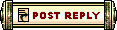 |
|
«
Previous Thread
|
Next Thread
»
| Thread Tools | |
| Display Modes | |
|
|
 Similar Threads
Similar Threads
|
||||
| Thread | Thread Starter | Forum | Replies | Last Post |
| Livingston | Explorer's League | 1461 | Dec 16, 2007 05:59 AM // 05:59 | |
| Livingston's Guide to becoming a Grandmaster Canthan Cartographer! (No Map Checks) | Livingston | Explorer's League | 424 | Dec 16, 2007 05:35 AM // 05:35 |
| Canthan Cartographer 100% Thread | LoKi Foxfire | Explorer's League | 3 | Nov 18, 2006 08:35 AM // 08:35 |
| Running World Tour for TIPS | Rid Dic K | Services Offered | 10 | Feb 15, 2006 04:19 AM // 04:19 |
All times are GMT. The time now is 12:50 PM // 12:50.






 Linear Mode
Linear Mode


